Venmo is a secure and reliable platform for peer-to-peer transferring money online. You can now send or receive money instantly from other parties using Venmo secure transfers. However, in rare circumstances, the Venmo user may face certain issues and the transaction may fail. Here, we will discuss the possible causes for “Venmo Instant Transfer Not Working” and also discuss the troubleshooting steps to resolve the problem. Venmo is an app based on high-security protocols and a safe environment for the transfer of money to and from an account.
Why is Venmo Instant Transfer Not Working?
There can be various factors that may cause the issue with the Venmo money transfer. You can configure the exact problem with your Venmo and then follow the steps to fix it. Here are the possible reasons for Venmo Instant Transfer Not Working.
- Low Internet Connection
- Dated Venmo Application
- Invalid Account
- Insufficient Account Balance
- Internal Security Protocol Issue
- Wrong Account Details
- Exceed Venmo Weekly Limits
- Violation of Venmo Terms
- Venmo Server Downtime
What to Do When Venmo Instant Transfer is Not Working?
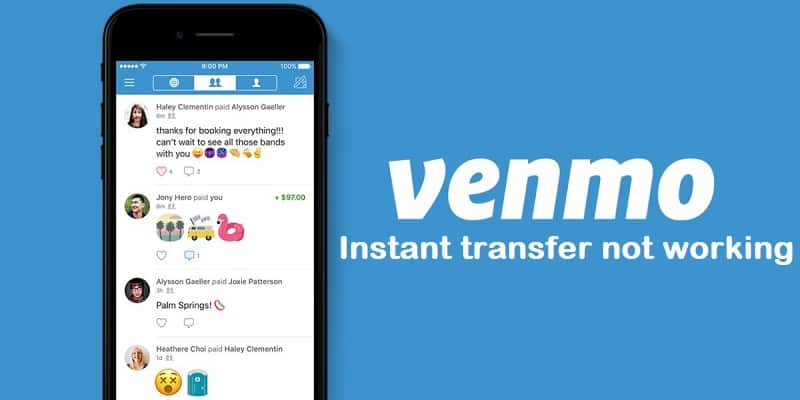
To fix the Venmo money transfer failure, you can directly restart the application. Restarting may help to resolve several issues as it refreshes the app and also releases the overloaded memory. Try to transfer and check for success after restarting. If still, the problem persists, then follow the steps below in series and check for success.
Check Internet Speed
A lot of Venmo users face the transfer failure issue due to low internet connection speed. So, you need to perform the online speed test and check the speed. In case of low speed, restart the internet and reconnect the phone to it and then check for success. If you are using a mobile data network, then switch ON the ‘Airplane’ mode and again switch it OFF. Check for the network connection and then proceed with the successful Venmo money transfer.
Update The Venmo App
Sometimes, the issue may persist because of the outdated app. So, you need to visit the App Store or Play Store of the device and search for the Venmo application. After that, check for any updates. If there are available updates, then download them and restart the Venmo app to make a successful transaction.
Check Account is Valid
Venmo Instant Transfer Not Working can also be due to wrong account details. In case you enter the wrong id and password, then the account is invalid. To resolve the issue, check the account details and log in using the authorized details for the successful transfer.
Also, the issue may arise if you enter the wrong details of the party to which you are sending the money. So, before making a transaction, make sure that you enter the correct details.
Insufficient Account Balance
Another main factor responsible for transfer failure is insufficient the account balance in your Venmo account. So, before making any transfer, make sure that you have sufficient balance in your account. Make a payment of a lesser amount than the total amount in your account.
Check Venmo Weekly Limits
The user may also face Venmo Instant Transfer Not Working when it exceeds the weekly transfer limit of that particular account. Venmo limits the number of transactions that you can make in a week from one account. If you exceed that limit then, you cannot make further transfers for that week. Check the weekly limits:
- Identity Not Verified – Weekly limit is $999.99
- Identity Verified – Weekly limit is $49,999.99
Violation of Venmo Terms and Conditions
Also, the issue with the Venmo failure transaction can be a violation of terms and agreements by the user or any unauthorized activity related to your account. In such a case, you may face transaction failure by the company to avoid any misuse of the account and to maintain the security of the account. To resolve the issue, you need to contact Venmo and discuss the entire matter.
Venmo Not Supported By Your Debit Card
Venmo transactions may also end up in failure if your debit card does not support Venmo instant transfer. So, before making a transaction, check if your debit card supports Venmo instant transfer or not.
Also, the issue may arise if the Bank server or the Venmo server is down. In this case, you need to contact the operator and know the details of the server downtime. You can only make a transaction when the server starts responding.
FAQs
Why is Instant Venmo Transfer Still Pending?
The pending transaction can be due to an inactive account transfer. In case the email address or the phone number to which you are sending the payment is not active, then the user may face Venmo Instant Transfer Not Working and the payment status is pending.
How Long Does Venmo Not Transfer Take?
In case of transaction failure, then Venmo may take 1 to 3 business days to process the transaction. You can also cancel the current transaction if you do not want to wait for 3 days, and proceed with the new transaction for a successful payment.
Does Venmo have an Instant Transfer limit?
Venmo has weekly limits for its users to send money to other accounts. The limit may vary depending on whether you have followed up with the identification or not. In case of no verification, the weekly limit is just $999.99. In the case of a verified user, you can transfer to a maximum of $49,999.99 per week.
Why is Venmo Instant Transfer Not Working for a Day?
There can be an exceed of the maximum Venmo per day limits due to which you cannot make a further transaction on the same day. Venmo allows 30 transactions per day with a maximum sending limit of $2999.99.
How to Fix Venmo Transfer Not Working?
To fix an issue with the Venmo transaction failure, you need to configure the reasons first. After that, follow up with the Venmo transfer. To start with, you can restart the Venmo app and then check for success.
More helpful guides:
