There are enormous businesses that mainly rely on scheduling an appointment for providing the services. Microsoft’s Appointment scheduling process does the same for its customers and clients. It gives them the overall booking process where its clients can schedule an appointment to access Microsoft services. Microsoft proffers an easy and reliable interface for both the customers as well business owners.
Microsoft scheduling software is available with the name ‘Microsoft Bookings’, designed for meetings and scheduling appointments and accessible under office 365 plans. You can easily meld these services with your official website and Facebook account. Mainly used by freelancers and small business owners, Microsoft bookings or appointments are limited only to all the service-seekers who want to resolve their issues with Microsoft products and services. This application is organized in a way that covers your Microsoft scheduling appointments and set prices for the numerous services offered by the company.
It offers various services such as:
- Reminders and Confirmations by Microsoft
- Workflows with different Scheduling tools
- Team Support System
- Multiple scheduling availability
- Appointment-related information gathering
- Text message notification for the clients
- Notifications via Microsoft emails
- Rescheduling and cancellations
Microsoft Appointment Scheduling categorizes into two parts:
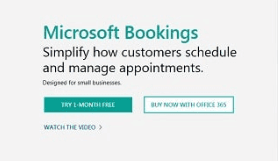
Client Front-end: The part of the application provided to the company to link their site on social media apps. Directly from there itself, the customers will access the service and make necessary appointments.
Back-end Arrangement: The entire panel which sets up and manages the services offered by Microsoft. Moreover, it also includes controlling the orders from the client and scheduling their services.
There are three main components related to Microsoft Scheduling:
- Booking Page: It is a place where the clients will follow the booking process to book their service with Microsoft running the service or booking the appointment. You can also share the Microsoft appointment scheduling page with clients by embedding the link into the website. Or they are sharing it on a Facebook page or sharing the direct link of the page.
- Web Application: This app contains a set of pages related to the business corresponding to the calendar where the clients will be scheduling a Microsoft appointment. It also includes the details of appointment types, availability, business hours, and scheduling process detailed in this application. These versatile pages allow an area to make bookings quickly and easily.
- Mobile App: The app is related to the business, which you can download on any smartphone via the play store. It allows managing all the appointments associated with the company.
Related: Apple genius bar appointment scheduling
Benefits of Scheduling Microsoft Appointment
Customer Convenient: Through online Microsoft Appointment Scheduling, the customer gets more freedom and easy access to the services sitting at home. They have full access to choose the time slots as per their convenience, book their appointment, and without any headache of following up with the company on a call. Just a button click will schedule their appointment within seconds. Apart from them, they will receive timely reminders for their appointments for full support. Not only they can feature their services on a large web device, but also they can do the same on their mobile phones by downloading an app.
Business Facing Application: As per the latest research, most people prefer to use applications on their phones rather than make appointments on the browser screen. So, for a reliable service, Microsoft appointment scheduling can quickly be done via a mobile app. The app will offer the same functions, and a similar process is there to book your appointment as to be done on the web version. It is also a positive phase for the company because they can now manage their services everywhere through their phones, even on the go.
Advancement for Business Owners: Online scheduling offers flexibility to the customers and provides some flexibility to the business employees. The employees are now free to make any manual schedules, cancellation papers, rescheduling manuals, etc. Every activity relates to the software itself, and the employee has to follow up with the bookings or appointments. The employees do not have to make a mailing list on paper. The software itself will generate a mailing list depending upon the customers that are applying for the appointments.
Related: How to remove pornographic virus alert from microsoft
So, we can say that Microsoft Appointment Scheduling is handled under highly précise software for ready-to-use meetings and scheduling appointments anytime, anywhere. Their client experiences a digital global booking with overall development. The records stored in this software are entirely safe and comply with all the necessary safety requirements. The main are protocols considered while keeping the data and following proper safety standards like HIPAA, ISO, FISMA, and BAA. Microsoft complies with all these safety standards.
Also, check our post on how to book geek squad appointment.
