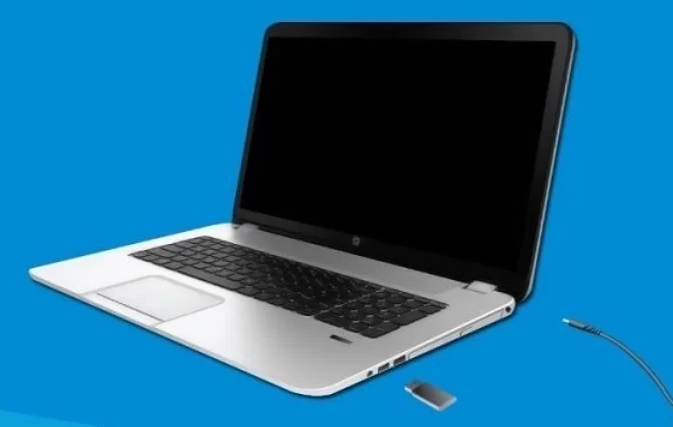If you are searching for the best laptops, then the hp laptop comes on top. So we can feel safe that nothing bad will happen to the laptop after purchase. But some users have complained online then their hp laptops is not charging when plugged in. So we decided to look into this problem and we were able to find some steps for resolving hp laptop charging issue. In this guide, I’m going to share what to do when hp laptop is not charging.
Why is my hp laptop not charging?
Your hp laptop can stop charging when plugged in due to many reasons out of which some we have mentioned below.
- Misconfigured power settings.
- Outdated driver.
- The issue with the power outlet.
- Damaged power cable.
- Damaged ac adapter.
- Software problem.
- Degraded, aged battery.
These are some know reasons due to why hp laptops can stop charging. There are other reasons also due to which you can face this problem.
How to fix hp laptop not charging
Make sure if you are plugged in properly
Sometimes people forget to check the connection at the power outlet in such a problem. If your hp laptop is not charging, then the first thing you should do it check the connection between the laptop and the outlet. Check that the power cable is connected properly to the power socket and at the back of your laptop. If the cable is loose then reconnect it properly. Once the device is plugged into power properly then your hp laptop will start charging.
Troubleshooting Hardware Issues
It’s worth checking your laptop power cable or AC adapter when you can’t charge your laptop battery.
- If you’re using a surge protector, your laptop may not charge. Try connecting your laptop to a wall socket to see if it charges.
- Try using another AC adapter to see if this resolves your battery issue if you have an old or incompatible AC adapter
Power reset your hp laptop
Hard resetting your laptop battery can help you in resolving the charging issue. You can easily perform a power cycle by following the steps below.
- Turn off hp laptop.
- Remove the battery from the laptop (if applicable).
- Remove the power cable from the laptop.
- Press the power button for 15 -20 seconds to discharge the remaining electricity.
- Connect the battery to the laptop.
- Now turn on your laptop.
Now connect the power adapter to the laptop and check if it is charging or not.
Update the battery drivers
Outdated battery drivers can also cause charging issues with your hp laptop. So make sure that your battery drivers are up to date. To update your hp laptop battery drivers you can follow the steps below.
- Right-click on the windows icon.
- Now click on device manager.
- Click on batteries driver.
- Right-click on the battery driver.
- Now click on update driver.
After updating the battery driver, try charging your hp laptop again. If this doesn’t help then reinstall the driver by following the steps below.
- Right-click on the battery driver.
- Now click on uninstall the driver.
- Restart your laptop.
- Your laptop will automatically download the latest version of driver for your hp laptop.
Now connect the power cable to your laptop and try charging it again.
Update your hp laptop BIOS
Bios are the set of instruction which is used to establish the communication between your laptop hardware and software. If these bios are corrupted, then your hp laptop can start malfunctioning. You can also face charging issues due to corrupted damaged bios. To fix this issue you need to download and update your hp laptop bios. Go to hp official site and download the compatible bios for your laptop. Install them on your laptop and try charging the laptop again.
Contact HP Support
If your hp laptop is still plugged in not charging, then you should contact hp team directly. You need to contact hp for servicing of your hp laptop. Explain the issue you are facing with your hp laptop. The experts at hp support can help you in fixing hp laptop not charging problem.
More helpful guides: