Cash App is one of the most demanding money-transfer applications that is used by a large number of people all over the world. It allows a secure and easy way to transfer and exchange money personally to friends, family, or in the business environment. You can link the app to your account for an easy flow of cash to the app and then to another person. Sometimes, you can face an issue such as Cash App Not Working. There can be several factors responsible for the issue which we will discuss here along with the steps to resolve the issue for secure and fast transactions.
Why is Cash App Not Working?
There can be several factors that fail the Cash App transaction or issues within the app’s working. These factors are as follows:
- Poor Network Connection
- Outdated Application
- Hardware Faults and Software Failures
- Server Downtime
- App bugs
- Overloaded Cache Memory of Cash App
- Incorrect PIN input attempts multiple times
- Fraud detection or Violation of License Terms and Agreement
- Bank-related Problems
How to Fix Cash App Not Working?
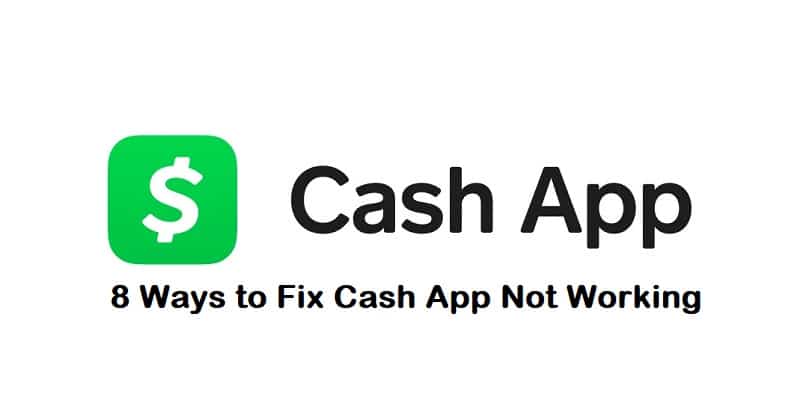
Fixing the issue with the Cash App involves a precise understanding of the factor responsible to cause the failure and then follow the steps to fix it. In case you know the problem, then you can straightly jump to the solution, else follow these steps in series and check for success after each step.
Restart Cash App
Sometimes, restarting the app is just all you need to resolve the issue. Restarting may help to fix a lot of bugs or failures with the app. It will also reset its functions and refresh the RAM. Check for success after restarting the cash app.
Check Internet Connection
In case there is still an issue, then you can check the speed of the internet and follow the steps to improve it. Perform the online speed test. In case you encounter a low internet speed, then restart the router and reconnect the app. Also, you can switch to a Data network instead of a router’s network. Check if the issue is “Cash App Not Working”.
Check for App Updates
Another factor responsible for the Cash App Not Working is the outdated application. So, you need to check for the app update in the App Store or Play Store and download the updates and then check for its success.
Check Server Downtime
Another reason for the App failure can be the downtime of the server. For this, you can contact the Cash App executive and ask for the server response time. Restart the app again on your phone after the server starts responding and then check for the success of Cash App Not Working.
Hardware and Software Failure
The error with your Cash App can also be due to hardware faults and software failures. So, before proceeding with the transaction check that there is no hardware and software issue with the device for the successful operation.
Apps Bugs
There can also be certain bugs or virus attacks with the Cash App due to which you may face an issue such as Cash App Not Working. You can resolve the issue by scanning the app for any bugs or thefts and then removing the bugs using any security software. After that, restart the application and then proceed with the successful transaction.
Overloading Cache Memory
In case of overloading of the cache memory also, you may face transaction failure with your Cash App. To resolve this, you need to clear the Cash app. clearing the app will delete all the overloaded files in the cache memory and the app will start responding correctly without any issue.
- Firstly, click on App Settings.
- Click on the ‘General’ option.
- After that, click on ‘iPhone Storage’, and then ‘Cash App’.
- Hit the ‘Delete’ button.
- Confirm to Delete on the prompt.
- Now, open the App Store.
- Search for the Cash App and hit the Get button.
Update the PIN
You can also resolve the issue by updating the Cash App PIN. You can update the PIN using the Change Pin option and then set a new PIN at your convenience. After that, check for the solution of Cash App Not Working. So, follow the steps below to change the PIN.
- Firstly, open the Cash App.
- Click on the Profile icon and navigate to the top-right corner of the screen.
- After that, click on ‘Privacy and Settings.Click on ‘Change Cash PIN’.
- Enter the NEW PIN.
- Lastly, confirm the PIN and login into the app using the new PIN. Check for success.
Contact the Bank for any Issues
Sometimes, the issue can be due to any Bank related problem. So, if there is any failure on the Cash App transaction you can contact the Bank to ask for any issue within it.
Violation of Terms and Agreement
In case of any fraudulent activity or violation of Cash App terms and agreement, you may face Cash App Not Working issues. To avoid any fraudulent activity or to maintain the security of the account, the company can block your account. In this case, you have to contact the executive and clear all the issues.
FAQs
Why is my Cash App Crashing?
The crashing of the Cash App can be due to any corrupt activity. It can also be due to any issue with the app like software issues, overloading cache memory, server issues, and much more. The very first step to resolving the problem is restarting the app.
How do I Get My Cash App to Work Again?
Follow the steps below for Cash App to work:
- Firstly, restart the application.
- Check if the App status is Online or Offline.
- After that, check the Cache Memory of the Cash App.
- Clear the Cache memory to make the app work again.
So, after clearing the Cache memory check for the solution to the problem “Cash App Not Working”.
Also check:
